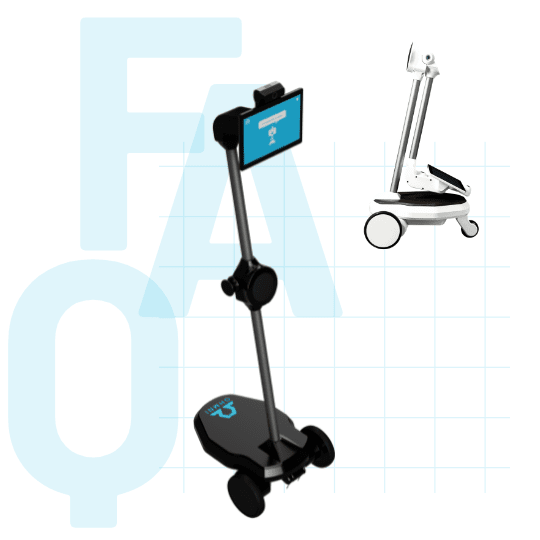
FAQs
Frequently Asked Questions
Have a question about your Ohmni® and related Services? There’s a good chance the answer is right here. Select a topic below to see the related answers. If you find that we have fallen short of answering, drop us an email and a someone will respond to your inquiry.
General
Is Ohmni® robot certified?
Yes, Ohmni® Robot has certification from FCC, CE, IC, VCCI, C-tick, TELEC, and RCM.
How much does Ohmni® cost?
The Ohmni® robot retails for $3,899 and is available for purchase at our store: https://store.ohmnilabs.com. See store for details.
Why Ohmni®?
Ohmni® is the most affordable and reliable telepresence robot in the world. Learn more about how Ohmni® compares to other telepresence robots.
Using Ohmni®
How do I share access to my Ohmni® Robot?
Sharing access is easy with Ohmni® Robot. While in the Manage tab of the Ohmni Cloud Solutions dashboard, click the “Users” submenu, and then the “Invite User” button. This will send an email to the provided address, allowing them to be added to your organization and be assigned a robot.
For more information, please take a look at our article regarding user management here: https://ohmnilabs.zendesk.com/hc/en-us/articles/4406688199699-Sharing-and-Removing-Access-To-My-Ohmni-For-Other-Users
Can I connect to an Ohmni® using a video conferencing client/device from another vendor?
Yes! With an Ohmni Cloud Solutions: Business Tier subscription, users will be able to use the Ohmni Robot to join a Zoom meeting directly from an Ohmni Call. For more information about this feature, please view our helpdesk article here: https://ohmnilabs.zendesk.com/hc/en-us/articles/4404522401683-Productivity-Integrations-Ohmni-with-Zoom-User-Guide
Does Ohmni® require updates? If so, how do I get them?
Because we use the latest WebRTC technology, end-users do not need to manually install updates. Updates are pushed directly to the Ohmni® robot.
How much bandwidth does Ohmni® require?
We recommend 3Mbps up and down. Congested networks can result in degraded performance. If sufficient bandwidth is not available, Ohmni® will adjust its quality down to accommodate.
Will Ohmni® work without a network connection?
Ohmni® will not work without a network connection because it will not be able to receive commands from the driver.
Can I connect Ohmni® to a 4G LTE network?
Yes, by using a mobile hotspot you can create your own secure Wifi network to connect Ohmni®. This is great for field trips, locations with spotty WiFi, and environments where WiFi isn’t strong.
Can Ohmni® be used outside?
Ohmni® is not designed for outside use but people have and do use Ohmni® outside on hard surfaces. We are working on a version suited for outdoor use. Please contact us for more information.
Can anyone connect to an Ohmni®?
Users must have an account that has been given access to Ohmni® either through a One-Time Pin or through shared owner access.
Can Ohmni® go up or down stairs?
Ohmni® is not currently set up to navigate stairs. Navigating stairs is one of the problems the robotics community is facing that we hope to solve. Ohmni® weighs only 18 lbs and can be folded for easy transportation.
Can I drive Ohmni® into an elevator?
You can drive Ohmni® into an elevator, but we recommend having someone accompany Ohmni® to press the button and to reconnect Ohmni® in case it loses wifi connection.
Can more than one person drive it at the same time?
- Currently, Ohmni® can be connected to one remote device (driver) at a time.
- It is easy, however, to include multiple participants by using a 3rd party conferencing tool like Zoom to share your driving session. Click here to learn more.
- We are actively working on creating the ability for multiple users to simultaneously take control of an Ohmni® robot.
What are the steps required to get Ohmni® going for the first time?
Unpack the robot. Turn it on. Connect to WiFi. Create an account online. Use the One-Time Pin to connect the robot to your account.
Purchasing
What does shipping cost?
We use FedEx to ship globally. Shipping is calculated automatically during checkout. For shipments outside the USA, please contact us to get the name of a local reseller or for details and charges on shipping from the USA. For more information follow the link below.
Shipping Cost
How do I track my order?
After purchase, you can track your order by providing the order number and e-mail received during confirmation, or through the provided carrier tracking number when your order has been shipped.
Track Your Order
How do I place an order?
You can purchase Ohmni® through our store. Click here.
What is your return policy?
Start your return or exchange process by emailing our team at [email protected] within 14 days of the delivery date. Read our full return policy.
Does Ohmni® come with a warranty?
Each Ohmni® comes with a 1-year hardware and software warranty from the date of shipment. Read more about Ohmni’s standard warranty.
How long does it take to receive an Ohmni® after placing my order?
Our lead time is 10-14 business days but can be longer depending on order size. Please contact us to inquire about expedited delivery.
Are volume discounts available?
Yes, please contact us for pricing details.
What are the shipping fees?
We use FedEx to ship globally. Shipping is calculated automatically during checkout.
Can I customize Ohmni® with a logo?
Yes, we can print your logo on Ohmni’s base to feature your company, school or favorite image. To purchase a custom cover from our online store, click here.
What colors can I choose from?
The default color for the Ohmni is Black. For custom colors, please reach out to us at [email protected].
How can I schedule a demo?
Schedule your demo here.
Specifications
What are the full specs for the Ohmni® Telepresence Robot?
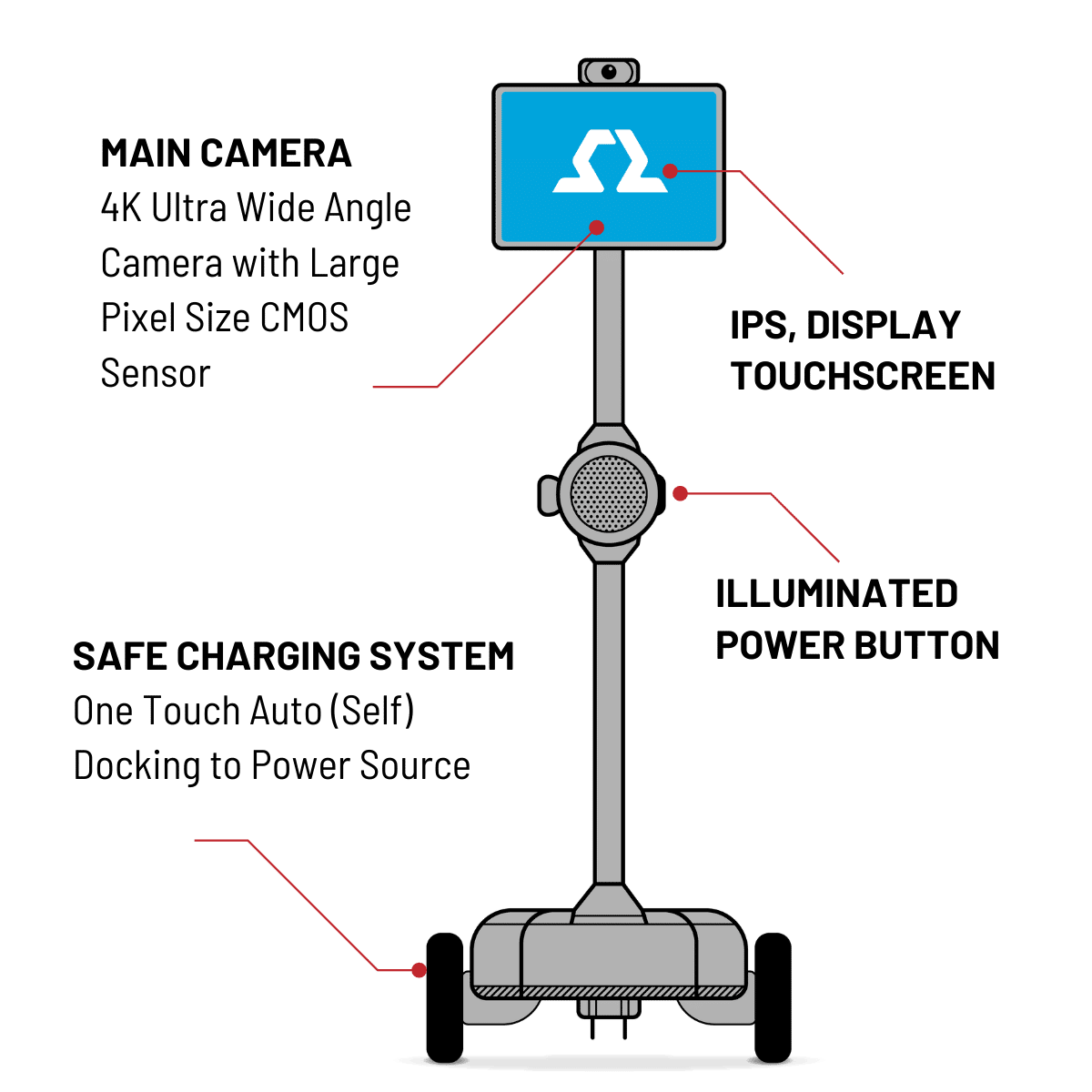
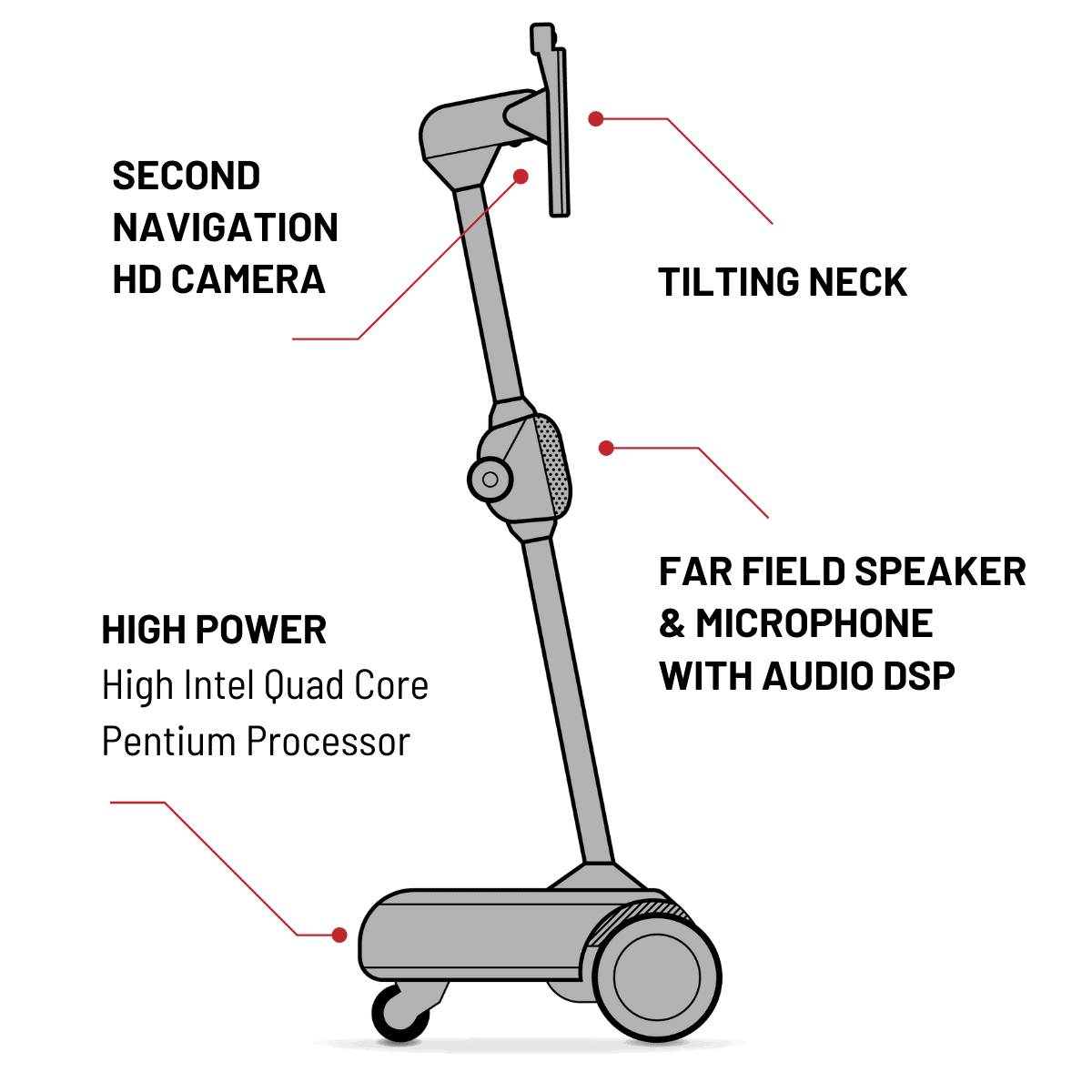
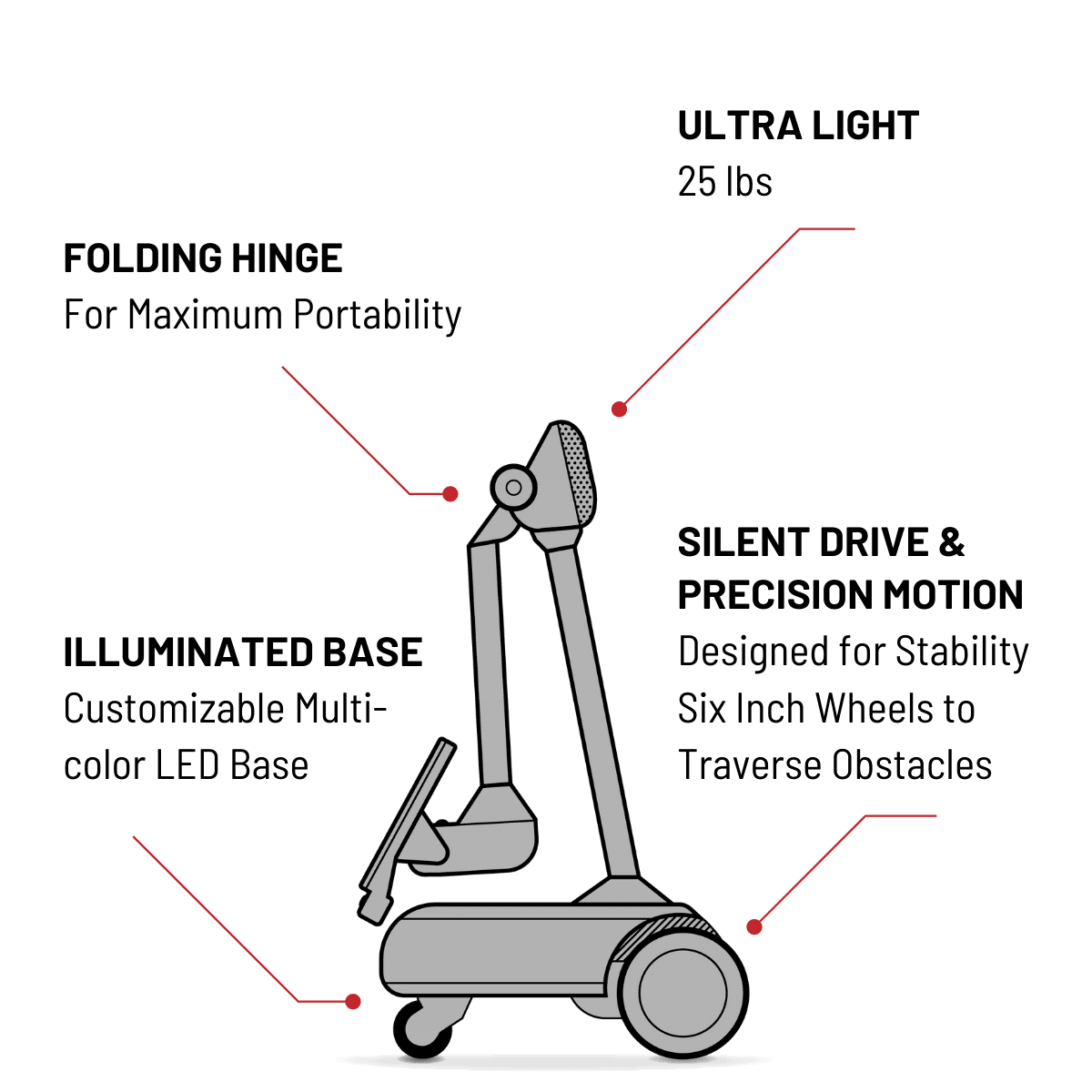
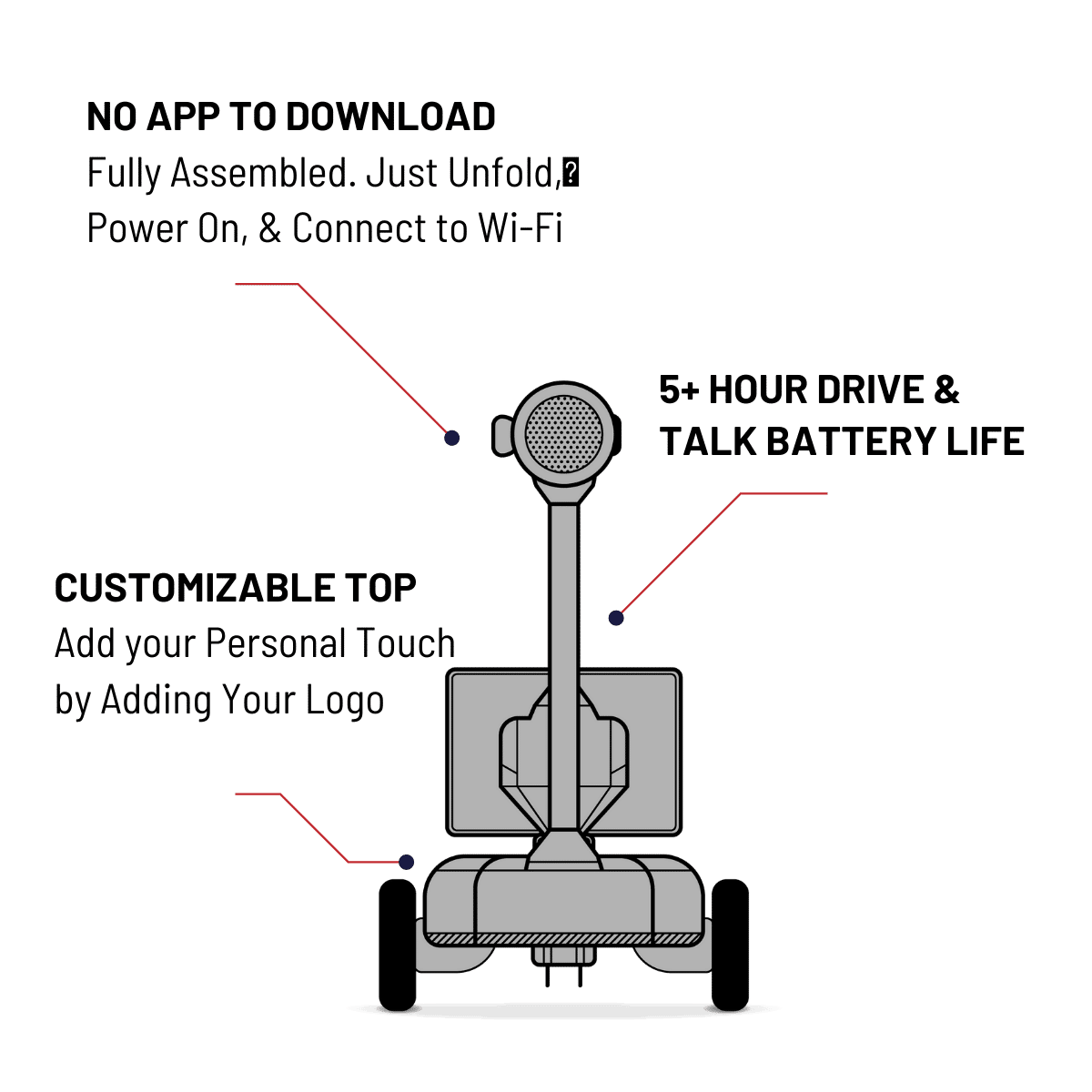
|
|
|---|---|
| Dimensions | |
| Height | 56 inches (142.2 cm) |
| Base Footprint | 3.9 x 17.2 inches (35.3 x 43.7 cm) |
| Charging Dock | |
| Height | 2.1 inches (5.3 cm) |
| Base | 5.5 x 4.7 inches (14.0 x 11.9 cm) |
| Display | |
| Resolution | 1280×800 |
| Touchpoints | 5 Simultaneous |
| Panel type | IPS |
| CPU | |
| Processor | Intel® Pentium™ N4200 |
| Number of cores | 4 Cores |
| Memory | 4GB |
| Storage | 32GB eMMC |
| Speaker | |
| Speaker type | 55mm Full Range Neodyne |
| Power | 15W |
| Range | 150 Hz ~ 20 kHz |
| Volume | 92dB volume range, >8x louder than human speech |
| Microphone | |
| Mic type | Custom quad-microphone array |
| Microphone range | 20 Hz-20 kHz |
| DSP | Dedicated DSP chip with Echo Cancellation and Beamforming |
| Noise filtering | Environmental filtering |
| Folding hinge | |
| Power button | Illuminated power button, software on-off |
| Release | Interlocking pull-to-release |
| Neck servo | |
| Torque (mN*m) | 13 |
| Rotation speed (RPM, no load) | 1200 |
| Encoder Type | Hall Effect Angle Sensor |
| Communication | Pulse Width Modulation (PWM) |
| WiFi | |
| Standards | IEEE802.11 ac/a/b/g/n |
| Encryption | WPA/WPA-PSK, WPA2/WPA2-PSK, WPA-Enterprise (802.11x) |
| Range | Far-field range, optimized for large environments |
| WiFi | Wi-Fi 5 (Dual-band) |
| Bluetooth | |
| Integrated Bluetooth 5.1 | |
| Battery system | |
| Charge Rate | 20W |
| Cell protection | Undervoltage, Overvoltage, Short circuit, Current limit, Cell failure |
| Cell Balancing | Yes |
| Battery chemistry | LiFePO4 |
| Battery capacity | 95Wh |
| Runtime (Full-load) | 4-5hr |
| Runtime (Standby) | 8-10hr |
| Charging Input | 100-240V AC, 50/60 Hz |
| Front camera (Supercam) | |
| Sensor Resolution | 13MP |
| Maximum Resolution | 4208×3120 |
| Streaming Resolution | 1280×960 (With real-time 3x Superzoom to 4K resolution) |
| Color Filter | Chroma RGB Bayer |
| Pixel Size | 3.0 micron |
| Sensor Size | 5865 x 3276 um |
| Nav camera | |
| Sensor Resolution | 2MP |
| Maximum Resolution | 1920×1080 |
| Pixel Size | 320×240 |
| Chroma | RGB Bayer |
| Pixel size | 3.0 micron |
| Color Filter | Streaming Resolution: Chroma RGB Bayer 3.0 micron |
| Sensor Size | 5865 x 3276um |
| Drive system | |
| Wheelbase | 3-Wheel Base |
| Motor Type | Direct-Drive Three Phase AC brushless |
| Motor Power | 2 x 90W |
| Maximum Speed | 2 mph |
| Carrying Capacity | 20 lbs |
| E-brake | Automatic e-braking |
| Stall detection | Automatic stall detection |
| Torque Limiting | Electronic torque limiting |
What’s the resolution of our video call camera?
The super-high resolution 4K camera and enhanced decode software captures 13MP snapshots (4208×3120) anytime you’re on a call.
How fast does Ohmni® Telepresence Robot go?
Ohmni® offers user-controlled variable speed and can go as fast as 2.2 mph or 3.2 feet per second.
How much power does Ohmni® Telepresence Robot draw while charging?
1.5 amps
Can I connect the charging dock into 110V and 220V power outlets?
Yes, you can use the same plugs used for laptops or household appliances.
How long does the battery last and how long does it take to recharge?
Ohmni’s batteries will last up to 4-5 hours in a call and around 8-10 hours on standby. The batteries charge at about the same rate that they discharge when the robot is turned off. So if the battery is half full, it will take about 3 hours to charge to full while turned off. For more information, feel free to take a look at our helpdesk article here: https://ohmnilabs.zendesk.com/hc/en-us/articles/360013211073-How-long-does-the-battery-last-and-how-long-does-it-take-to-recharge-
What are the dimensions and weight of the shipping package?
Dimensions: 16″ x 21″ x 36″
Weight: 31 lbs
What are the dimensions and weight of the Ohmni robot®?
Height: 48” or 56” tall, foldable for easy transport/shipping (33” tall when folded)
Base: 14” W x 17” L
Weight: 18 lbs
Is this an iPad robot? What is the difference between an iPad robot and your robot?
No, Ohmni Robot does not use an iPad. Unlike robots that use iPads, Ohmni Robot comes with its own integrated screen; you do not need to attach your own iPad to it.
Why do you call it a telepresence robot?
The term telepresence means having a virtual presence in another location. It best describes the functionality of Ohmni Robot. Other terms used to describe our product include iPad robot, Zoom on wheels, virtual presence divide and video call robot.
Why do you call a virtual presence device a telepresence robot?
We use the terms virtual presence device and telepresence robot to describe Ohmni Robot because they both describe the benefit of our product. Virtual presence and telepresence are synonymous in that the user has the experience of being in another location or environment without having to physically be there.
Features
Do you have a version for developers so that I can customize Ohmni®? Is there an SDK available?
There is no publicly available SDK for Ohmni at the moment. If you are interested in developing on the Ohmni platform, contact us at [email protected] to chat about partnership opportunities.
Can I manage multiple robots at the same time?
Yes, we offer Ohmni® Cloud Solutions, a software and services subscription that provides enterprise level features to help you better deploy and manage your Ohmni® Robot fleet. We recommend anyone using 3 or more Ohmni® Robots to subscribe to cloud solutions. Please visit Ohmni® Cloud Solutions for more information.
Does Ohmni® have Bluetooth capabilities?
Bluetooth comes integrated with the latest model of Ohmni. If you have an older model, please contact us at [email protected] to learn how to install an external bluetooth dongle.
Can Ohmni® fall over?
Ohmni® rarely falls over due to its design with most of the weight in the base.
Is Ohmni® a balancing robot?
No, unlike Double robots, Ohmni® uses a three-wheel base for stability which improves battery life as the robot does not need to use extra power to maintain its position.
Where is Ohmni® made?
We manufacture and assemble the Ohmni® robots in Silicon Valley, California.
What do I need to connect to Ohmni®? What device can I use to drive it?
You can access Ohmni’s browser-based app using any device. Your device needs a camera, microphone, and speakers and it must be connected to a network. You’ll need an Ohmni®-compatible web browser like Chrome or Safari 11 and later.
Does Ohmni® dock itself?
Yes, Ohmni® is equipped with an auto-docking feature that returns Ohmni® to its charging dock.
Do I have to install any software?
No, Ohmni’s controls are all browser-based for easy access wherever you may be and whichever device you may be using.
Support
Does OhmniLabs™ provide technical support?
Yes, you can receive technical support by emailing [email protected].
What are your support hours?
Our HQ is based in Silicon Valley, USA. Typically, our support hours are from 9 am to 5 pm Pacific time, Monday through Friday. We also have a team in Vietnam and do provide high level support in the region as required.
Do you have a help desk?
Please click here to access our help desk.
Privacy & Security
Is Ohmni® HIPAA compliant?
Yes, Ohmni® is HIPAA compliant. Click here to review our HIPAA compliance guide.
Is Ohmni® secure?
Yes, all data is encrypted. No personal data, video, or audio are stored on the robot, nor remote driver’s device(s). Cloud servers facilitate connectivity only. Typical connectivity is point-to-point (peer-to-peer) between the robot and the remote visitor, not through a cloud server. Cloud servers only store encrypted account information. They do not store video nor audio.
Can I record my visit or call on Ohmni®?
Due to privacy issues, we do not currently support recording in our software. You can find and add 3rd party software that can do some recording independent of Ohmni’s software if needed.
Trouble finding something?
If you do not find the answers let us know or check out more articles, videos, and guides at our help desk.
You have questions, we are ready to help
Have More Questions
Made in the USA and shipped worldwide. Ohmni® robots are reasonably priced, fast and easy to set up and use, typically within minutes. Get yours today!